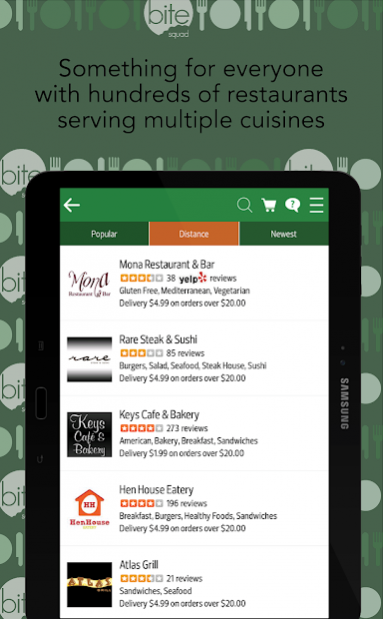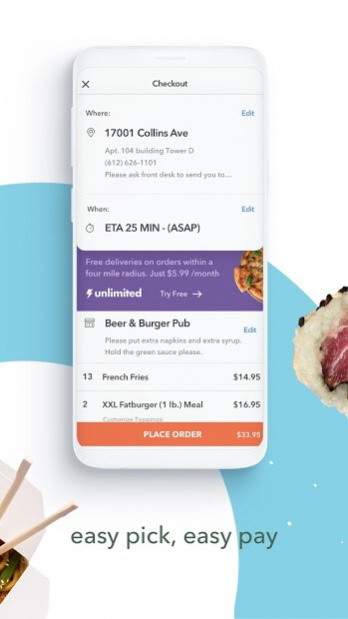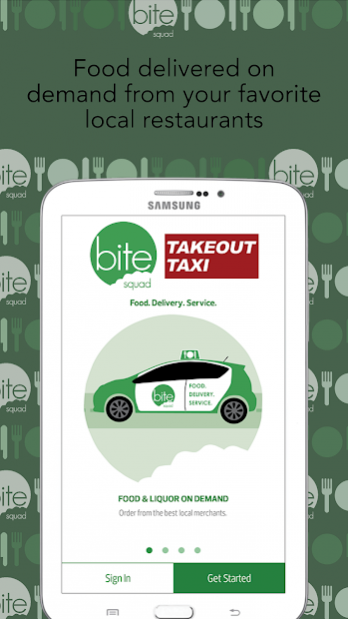Takeout Taxi MD 5.15.6
Free Version
Publisher Description
Takeout Taxi is now powered by Bite Squad! Enjoy no menu mark-ups, no order minimums and live order tracking.
Takeout Taxi has been providing catering and restaurant delivery since 1991. We offer delivery from over 150 restaurant partners. Restaurant and Catering delivery can be arranged in Montgomery County and N.W. DC.
Catering delivery is available throughout the greater Metro area including Prince George’s County, Howard County, Anne Arundel County, Charles County and beyond.
Montgomery County delivery areas include Bethesda, Chevy Chase, Rockville, Gaithersburg, Potomac, Silver Spring, Wheaton, Kensington, Takoma Park and Germantown. Delivery in Washington, DC is available in parts of NW and NE.
Whether you are providing food for 1 or 100 we’ve got a delicious selection. Takeout Taxi coordinates food delivery from your favorite local restaurants including Uncle Julio’s Rio Grande Café, California Pizza Kitchen, TGI Friday’s, Chili’s, Zoës Kitchen, Moby Dick, P.F. Chang’s and many more. If you hunger for Italian, Greek, Mexican, Thai, Indian, a great deli sandwich, Burgers, Pizza or BBQ just order then sit back and relax.
About Takeout Taxi MD
Takeout Taxi MD is a free app for Android published in the Food & Drink list of apps, part of Home & Hobby.
The company that develops Takeout Taxi MD is Bite Squad. The latest version released by its developer is 5.15.6.
To install Takeout Taxi MD on your Android device, just click the green Continue To App button above to start the installation process. The app is listed on our website since 2021-03-11 and was downloaded 7 times. We have already checked if the download link is safe, however for your own protection we recommend that you scan the downloaded app with your antivirus. Your antivirus may detect the Takeout Taxi MD as malware as malware if the download link to com.bigtreesolutions.meals2u is broken.
How to install Takeout Taxi MD on your Android device:
- Click on the Continue To App button on our website. This will redirect you to Google Play.
- Once the Takeout Taxi MD is shown in the Google Play listing of your Android device, you can start its download and installation. Tap on the Install button located below the search bar and to the right of the app icon.
- A pop-up window with the permissions required by Takeout Taxi MD will be shown. Click on Accept to continue the process.
- Takeout Taxi MD will be downloaded onto your device, displaying a progress. Once the download completes, the installation will start and you'll get a notification after the installation is finished.